
AWC Electronics - Seabass and the Rabbit
Rabbit Semiconductor makes a wide array of single board computers that use their Dynamic C language. These boards are very powerful, have a wide range of options, and are relatively inexpensive. With SeaBass it is possible to program these powerful computers using a familiar Basic-like language.
Dynamic C is not quite 100% C compatible. Also, you'll most often use the Dynamic C IDE as the device programmer for the Rabbit. This isn't much a problem, though. You simply need to tell SeaBass not to generate #line directives (the -l option) and to not try to build the resulting program (the -c option). If you use the GUI, your options would look like this:
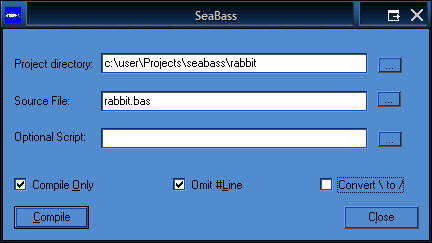
Consider this simple SeaBass program for the JackRabbit board:
` Example Rabbit program using SeaBass
` delay a bit sub delay(n as int) Dim j for j=0 to n next end sub
` make PortA an output port sub PortAOutput() WrPortI(SPCR, &SPCRShadow, 0x84) end sub
` Set or clear a bit on PORTA sub OutputA(bit as int, state as int) BitWrPortI(PADR,&PADRShadow, state, bit) end sub
sub main() PortAOutput() do while 1 ` do forever OutputA(2,1) ` flip some bits OutputA(1,1) delay(25000) OutputA(2,0) OutputA(1,0) delay(30000) loop end sub
Notice that like all SeaBass programs, this one can transparently call C functions (like the built in WrPortI and BitWrPortI functions). When you compile the code, you wind up with C source that you can load into the Dynamic C IDE.
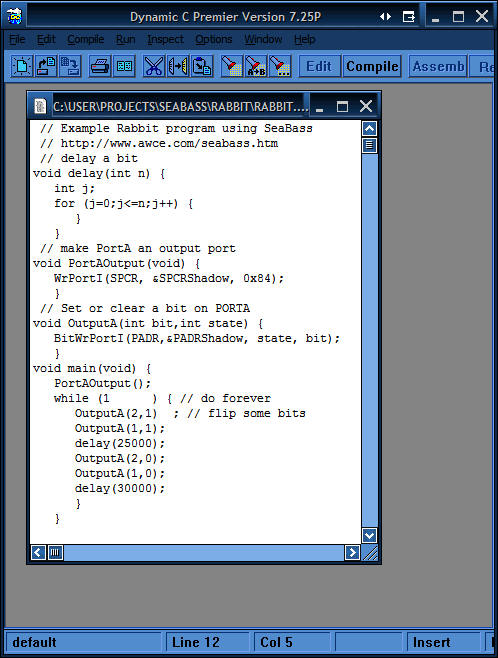
Pressing F9 will run your program. You can also single step your C code, examine variables, and so on in the usual way.
Here's a more complex piece of code that sends some Morse code:
` Example SeaBass Program ` Sends a little Morse code on an LED
` Define a string type deftype string char *
` Speed of a dot (in counts) Const speed=25000
` delay a bit sub delay(n as int) Dim j for j=0 to n next end sub
` delay 3x as long sub delay3(n as int) Dim j for j=1 to 3 delay(n) next end sub
` make PortA an output port sub PortAOutput() WrPortI(SPCR, &SPCRShadow, 0x84) WrPortI(PADR, &PADRShadow, 0xFF) ` all LEDs off end sub
` Set or clear a bit on PORTA sub OutputA(bit as int, state as int) BitWrPortI(PADR,&PADRShadow, state, bit) end sub
` play a dot sub dot() OutputA(0,0) delay(speed) OutputA(0,1) delay(speed) end sub
` play a dash sub dash() OutputA(0,0) delay3(speed) OutputA(0,1) delay(speed) end sub
` pause between characters sub space() delay3(speed) end sub
` Main program function main() as int dim text as string dim i
text="-.-. --.-" ` message to send
` Set LED to output PortAOutput()
` Main code
top:
for i=0 to strlen(text)-1 ` walk through text
` do the right thing
if text[i]='.' then
dot()
end if
if text[i]='-' then
dash()
end if
if text[i]=' ' then
space()
end if
next
for i= 1 to 100
delay3(1000) ` wait a long time
next
goto top ` and do it again
end function
This is almost exactly the same as the AVR version of the code except for the parts that handle the delay and the actual LED manipulations. Of course, you could hide all of the I/O calls in a SeaBass library (and pull it in with an include statement) if you wanted to hide all of the Rabbit-specific registers and C calls.
You can experiment with SeaBass online if you like at http://www.awce.com/sbdemo.htm.
Site contents © 1997-2018 by AWC, Houston TX (281) 334-4341